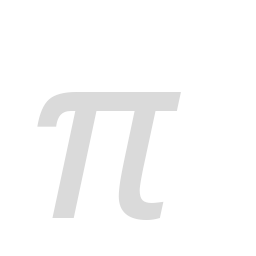pi
A simple pandoc wrapper that does the trick.
Motivation
pi is the successor of pants and pancake (and kind of a rewrite of the latter). The aim is to enable handy academic writing and blogging through the power of pandoc, without having to deal with the bloated TeX system or (yet-another) site generator.
Basic usage
Preview any Markdown file:
$ pi -p README.mdArguments following the double-dash -- are passed directly to pandoc:
$ pi -p README.md -- -t latex -o output.pdfPreview everything in the current path (recursively):
$ pi -pr .Configuration of page builds is done via metadata fields in specific YAML files, such as _config.yaml: (compatible with pancake)
---
template: template/default.html
target: index.html
---Build everything in the current path (recursively) first, then start a server and watch for changes:
$ pi -r .Simply start a server and watch for changes (in the current path, by default):
$ piDependencies
Command-line arguments
Usage: pi [options] [sources]
-C, --converter [PROGRAM] Set document converter (default: pandoc)
-P, --port [PORT] Set server port (default: 8000)
-W, --watch [PATH] Set path to watch for changes (default: ./)
--latency [SECONDS] Set delay between checking for changes (default: 0.25)
--wait_for_delay [SECONDS] Set delay between calls to the callback (default: 0.1)
-r, --recursive Generate recursively
-p, --preview Preview by path
--dry Dry run
-f, --feed Build feed
--no-server Do not start server
--no-watch Do not watch for changes
-v, --[no-]verbose Run verbosely
-d, --debug Enable debug messages
-V, --version Show program name and version